Parlini Land is a galaxy of multilingual learning, where toddlers and preschoolers can explore fun, safe, and ad-free educational games. Our all-in-one app turns screen time into meaningful play, helping little ones grow their confidence while learning in 10 different languages, including English, Spanish, Greek, Polish, Swedish, Arabic, Italian, French, German, with more on the way. Every game is thoughtfully designed to provide a safe environment for children to learn, play, and enjoy their own multilingual adventure.
Parlini Land is not a free app, but we do offer flexible subscription options to suit your family’s needs. You can choose between three plans: monthly, annual/yearly, or lifetime access. If you select a monthly or yearly plan, you’ll also receive a 3-day free trial to explore the app before committing. The lifetime plan offers unlimited access without a free trial and access to all future updates.
Yes, Parlini Land offers a 3-day free trial with the monthly or annual/yearly,subscription plans. This allows you to explore the app and experience our games before choosing the payment plan that suits your family best.
Our unwavering commitment revolves around delivering a secure, engaging, and educational platform for children. It’s worth noting that our application is entirely free of advertisements. The app also features a parental control pop up. Learn more about the privacy and security that our app offers in our privacy policy.
Parlini Land is designed for children aged 2 to 6. All games are developed with preschool milestones and early learning needs in mind.
Only one free trial is permitted per account under the monthly or yearly subscription plans. Once the trial has been used, future access will follow the subscription terms selected.
You need the internet to purchase the app, but after you install the app, you can use it without internet.
Parlini Land is completely ad-free and 100% kid-safe.
Background music plays during the use of Parlini Land mobile app. To mute the background music, tap the cog icon at the top right of the app, then tap the Music toggle button to turn it off.
We’re sorry this is happening to you! Crashes and freezes sometimes happen, and they always ruin the fun! First, we recommend uninstalling and reinstalling Parlini Land to see if that resolves your issues. If you continue to experience issues with the app on your device, we’d love to try and get it fixed for you. Send us an email at [email protected] with the following information, which will help us resolve the issue as quickly as possible.
We will do our best to respond within a few days! Thank you so much for your patience and for helping us fix problems and eliminate bugs!
The app is ad-free, calm, and intentionally low in visual stimulation. It’s designed for short, focused game sessions to help build healthy screen-time habits.
Yes! All our voiceovers are recorded by native speakers to ensure accurate pronunciation and an authentic language experience for your child. We do not use AI voices — every recording is created by real people for a natural and trustworthy learning journey.
Our games follow age-appropriate guidelines and developmental goals used in early years classrooms. Parlini Land has also been sealed with the Teacher Approved badge, recognising its quality and value as an educational tool for young learners.
We’re always working on new content! Stay tuned and we’ll update you once new games are launched.
Most of our games are available in all 10+ supported languages, and we’re constantly working to make sure more of our content is multilingual-friendly.
Yes! We’re always exploring new language additions based on community feedback and demand. Any particular language you’d like to see in our app? Drop us a line at [email protected] or share your suggestion on our social pages: Facebook, Instagram, and TikTok. Stay tuned for updates!
We do not use AI to personalise or adapt gameplay. Our focus is on simple, safe, and predictable experiences designed for young children.
For any questions or concerns, you can email us at [email protected] or reach out to us on our social pages: Facebook, Instagram, and TikTok.
Parlini Land is not a free app, but we offer flexible subscription options to suit your family’s needs. You can choose between a monthly, yearly, or lifetime plan. If you select a monthly or yearly subscription, you’ll receive a 3-day free trial before your plan begins.
To get started, simply download the Parlini Land app, select your preferred plan, complete the parental control check, and follow the steps to confirm your purchase. The lifetime plan provides unlimited access without a free trial.
Between ages 2–6, little ones are busy building stronger brains, developing language skills, gaining confidence, and exploring their creativity.
That’s why we created Parlini Land — a calm, low-stimulation app designed just for them. With gentle colours, age-appropriate play, and the ability to switch between languages in one place, learning becomes fun, convenient, and right on track for their development.
Here are just a few benefits of starting early:
With Parlini Land, screen time can be safe, meaningful, and truly supportive of your child’s early growth.
If you no longer wish to receive our emails, you can unsubscribe at any time.
Simply scroll down to the bottom of any Parlini Land email and click “Unsubscribe.” This will remove your email address from our mailing list.
If you need further assistance removing your email, you can contact us, and we’ll be happy to help.
The Parents’ Area is your go-to hub for everything you need as a Parlini Land parent. Here you can:
It’s a simple way to stay connected, informed, and supported while your little one learns with Parlini Land.
To purchase Parlini Land, simply download the app and choose the plan that best suits your family, monthly, yearly, or lifetime. If you select a monthly or yearly subscription, you’ll also receive a 3-day free trial before your plan begins. Once you’ve chosen your option, complete the parental control check and follow the steps to confirm your purchase. The lifetime plan provides unlimited access without a free trial.
Pay for the Parlini Land app using the payment method linked to your Apple or Google Play account or add your card details. For iOS, follow these steps. For Android, visit this link.
The listed price on the payment page corresponds to the currency your card will be charged in. In the Parlini Land app, prices match your currency if available in the store you used (Google Play or App Store).
To alter your payment plan via the App Store, follow these steps:
1. Go to Settings.
2. Tap on your name.
3. Navigate to Subscriptions.
4. Scroll down and select Parlini Land.
5. Choose your desired plan.
To modify your payment plan via Google Play, follow these steps:
1. In the Admin console, go to Menu.
2. Select Billing.
3. Go to Subscriptions.
4. Tap on Parlini Land subscription.
5. Click Change renewal settings.
6. Select Switch to switch to a flexible payment plan.
7. Tap Save.
We’re sad to see you leave.
To learn how to cancel your subscription, please follow the instructions below based on your device’s platform:
For iOS Devices
1. Open the Settings app.
2. Tap on your name at the top.
3. Select Subscriptions.
4. Tap on Parlini Land.
5. Tap Cancel Subscription.
You may need to scroll down to locate the Cancel Subscription button. Your subscription will end at the conclusion of the current billing cycle.
If there’s no Cancel button or you encounter an expiration message in red text, the subscription has already been cancelled. If you’re experiencing difficulties in the cancellation process, reach out to Apple Support here.
Note: Uninstalling the app won’t automatically cancel your subscription!
For Android Devices
1. Launch the Google Play app.
2. In the top right corner, tap the profile icon.
3. Select Payments & Subscriptions.
4. Tap Subscriptions.
5. Choose Parlini Land.
6. Tap Cancel subscription.
Your subscription will conclude at the end of the ongoing billing cycle. If you’ve subscribed to an app through Google Play and the app is no longer available on the platform, your subscription will be terminated, and previous payments won’t be reimbursed.
For additional details, kindly refer to Google Play’s article provided here.
Note: Uninstalling the app won’t automatically cancel your subscription!
Please note that deleting the app will not cancel your acquired plan. To cancel your Parlini Land plan or free trial, please check our guide on ending your subscription. The annual or monthly plans renew automatically, charging you once per billing period unless cancelled at least 24 hours before renewal. It’s also possible that a family member may have acquired a plan without the cardholder’s awareness. Despite having the parental control pop-up screen in place, this remains a potential scenario.
Via an iOS Device
Parlini Land cannot process refunds, cancellations, or manage accounts created through
the App Store.To request a refund, contact Apple directly using the details on your emailed receipt.
To initiate your refund request through Apple, click here.
Via an Android Device
1. Visit play.google.com
2. At the top right, click your Profile picture.
3. Choose Payments & subscriptions.
4. For the order you wish to return, click Report a problem.
5. Select the option that describes your situation.
6. Complete the form, specifying your desire for a refund.
7. Click Submit.
Refer to this link for a step-by-step process.
If your refund takes longer than expected, check the status on your Google Payments Account.
• If the status is Refunded, you’ll see a credit on your payment method.
• If the subscription status is Cancelled, the order was never charged.
Subscription cancellations happen quickly, but payment refunds may take 1-4 working days.
If this duration has passed, verify your bank account and contact Google Play here.
We’d love for your little ones to continue learning with us!
If you subscribed through Apple, resubscribe by:
1. Going to Settings.
2. Tapping on your name.
3. Selecting Subscriptions.
4. Choosing Parlini Land.
5. Tapping the Renew button.
6. Confirming the payment.
We’d love for your little ones to continue learning with us!
1. If you subscribed through Google Play, resubscribe by:
2. Visiting play.google.com.
3. Ensuring you’re signed into the correct Google Account.
4. Clicking My subscriptions on the left.
5. Selecting the subscription to restore.
6. Clicking Restore.
To redeem your code on the App Store, follow these steps:
If you run into any issues, feel free to contact us and we’ll be happy to help.
Our Lifetime option is a one-time payment that gives you unlimited access to Parlini Land forever — no recurring fees. Please note that the initial fee applies at the time of purchase. You’ll then enjoy all current and future content without worrying about monthly or yearly renewals.
In comparison, our monthly and yearly subscriptions grant access for the duration of the plan you choose. These plans are perfect if you want to try the app first or prefer a shorter-term commitment.
To change to our Lifetime plan, you’ll first need to cancel your active plan directly through your app store (App Store or Google Play Store). Once your current subscription has been cancelled, you can repurchase and select the Lifetime payment option. This will give you unlimited access to Parlini Land without recurring fees.
Please note that if you purchase the Lifetime plan before your current subscription period ends, you will be charged for both. To avoid double payment, we recommend waiting until your current plan expires before purchasing Lifetime.
Although we strive to make our app available on as many devices as possible, there may be times when some devices are not yet supported. If you feel that we should support your device, please reach out to us and let us know. Our development team will carefully review your request and investigate the matter.
Recommended specifications:
If you are unsure whether your device is supported, feel free to contact us and we’ll be happy to help.
Updating to the latest version of Parlini Land is important! It can make Parlini Land run faster, smoother, prevent any crash / freezing problems, and keep you up to date with our new content! To update to the latest version of the Parlini Land app, follow these steps:
Through Google Play Store:
1. Open the Google Play Store on your device.
2. Tap Menu (three horizontal lines), then select “My Apps & Games”.
3.Find Parlini Land and tap “Update”.
Note: If Parlini Land is not available to update, then… great news! You have the latest version!
To solve the problem, you can:
Verify your volume settings are set up correctly.
Update to the latest version of the app.
Restart your phone.
If the issue persists, please reach out to us on our social pages for further support.
To get your app back, use the same account that you used to buy it.
Download the app with that account, turn on the internet, and open the app.
Your subscription will come back by itself, because Google Play keeps track of what you bought.
But remember, you can only get back what you bought in the same store where you got it from.
Although we strive to make our app available on as many devices as possible, there may be times when some devices are not yet supported. If you feel that we should support your device, please reach out to us and let us know. Our development team will carefully review your request and investigate the matter.
Recommended specifications:
If you are unsure whether your device is supported, feel free to contact us and we’ll be happy to help.
Updating to the latest version of Parlini Land is important! It can make Parlini Land run faster, smoother, prevent any crash / freezing problems, and keep you up to date with our new content!
To update to the latest version of the Parlini Land app, follow these steps:
Through App Store:
1. Open the App Store on your device.
2. Tap the user profile icon on top right, then scroll down to find the installed apps.
3. Find Parlini Land and tap “Update”.
Note: If Parlini Land is not available to update, then… great news! You have the latest version!
To solve the problem, you can:
If the problem persists, please reach out to us via email at [email protected] or on our social pages.
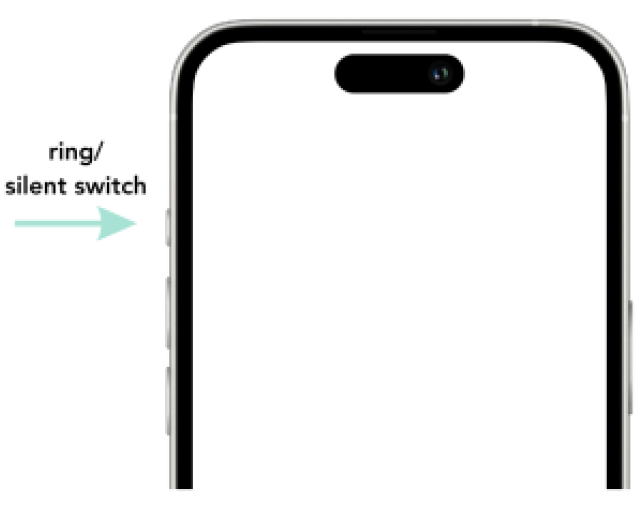
If your problem persists, please reach out to us on our socials.
To get the app on other Apple devices, use the same Apple ID that you used to purchase the app with. Install the app and look for the “Restore Purchases” button in the payment menu. Remember, you can only restore what you bought in the same app store, as each store has its own way of handling payments and accounts.
Want to stay up to date with all things Parlini Land? ✨ Push notifications make it easy to get reminders, tips, and updates straight to your device.
Here’s how to enable them on your Apple device:
Once enabled, you’ll get friendly reminders about new games, special updates, and helpful tips to support your child’s learning journey.
If you’re still not receiving notifications, please contact us and we’ll be happy to help.
If you subscribed to Parlini Land using your Apple device, you may have used Apple’s “Hide My Email” option. This means your subscription is linked to a private relay address instead of your personal email.
To find the Apple ID linked to your subscription:
Look for the email address associated with Parlini Land. This will be the private relay email Apple created when you subscribed.
Important: This hidden Apple ID is the one you’ll need when restoring purchases or managing your subscription in Parlini Land.
If you need more help, you can always contact us and we’ll be happy to guide you further.
We hope that our Parlini Land frequently asked questions were of help to you.
Head to Parlini Land to learn more about this multilingual educational game app for young children and pre-schoolers.